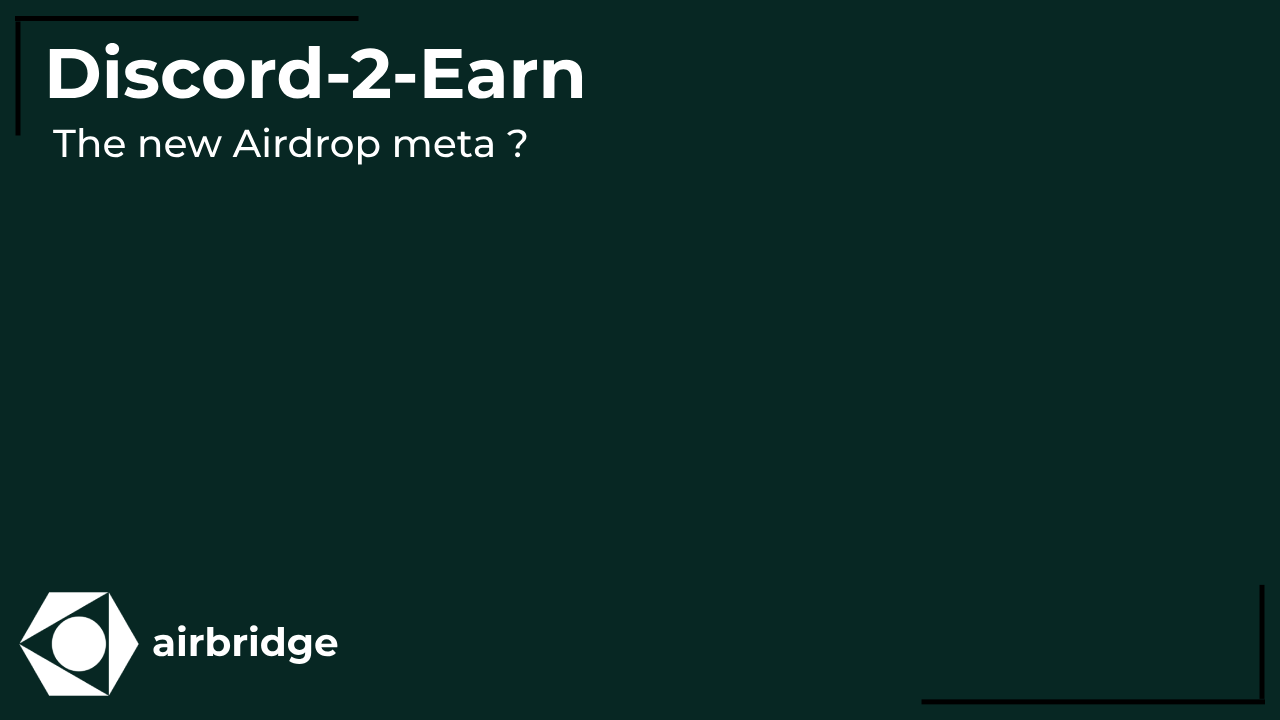How to setup your Autofarm subscription
This guide aims to describe the process of setting up Autofarm subscriptions.
Step 1 : Head over to the Autofarm platform.
Step 2 : Choose the package and quantity of wallets you want Autofarm to farm with.

Step 3 : Choose the duration you want your wallets to farm for. Note that you will be able to extend your subscriptions in your dashboard.
Step 4 : Proceed to the payment, you will be redirected to your dashboard. Here, you will be able to see your different wallets farming and their potential eligible airdrops.

Step 5 : Click on the private key button of all your wallets. Copy the private keys to your wallets and store them somewhere safe.
Step 6 : Import those private keys to corresponding wallets. All the wallets work in a similar way so here is a guide for Metamask :
- Head over to the Metamask Chrome extension page.
- Open Metamask extension.
- Choose the "Import wallet from private key" option.
- Paste your private key.
You will now have access to the wallet generated by Autofarm, you will need to use it to claim airdrops.